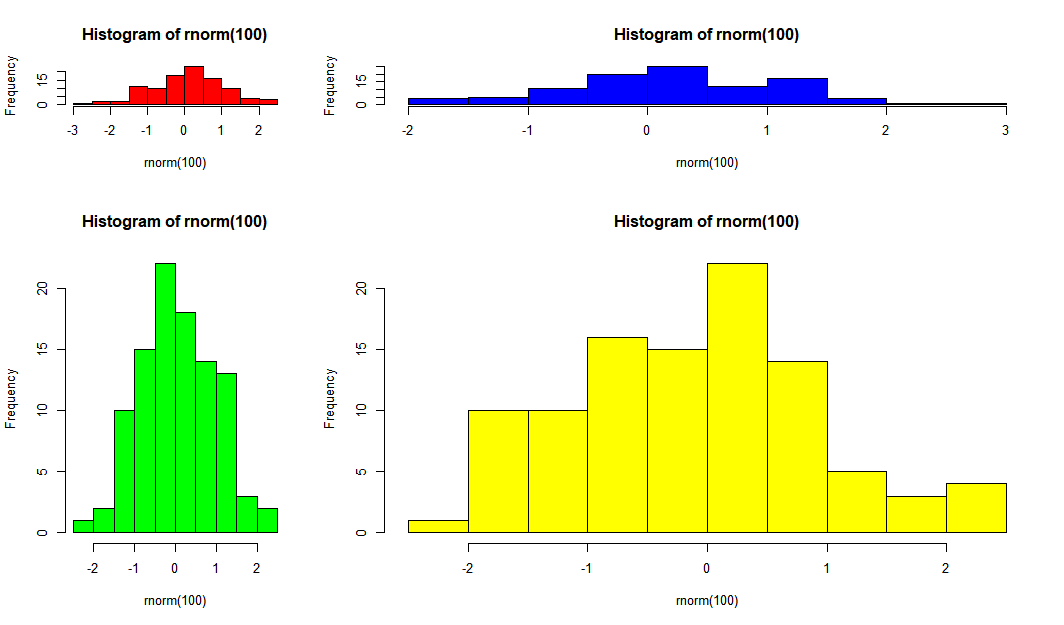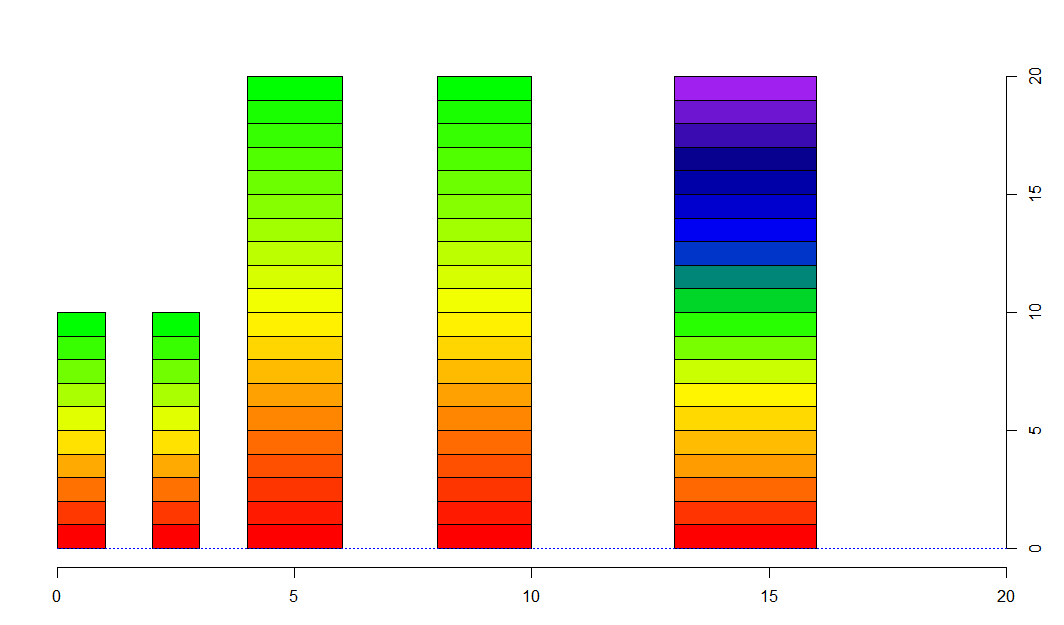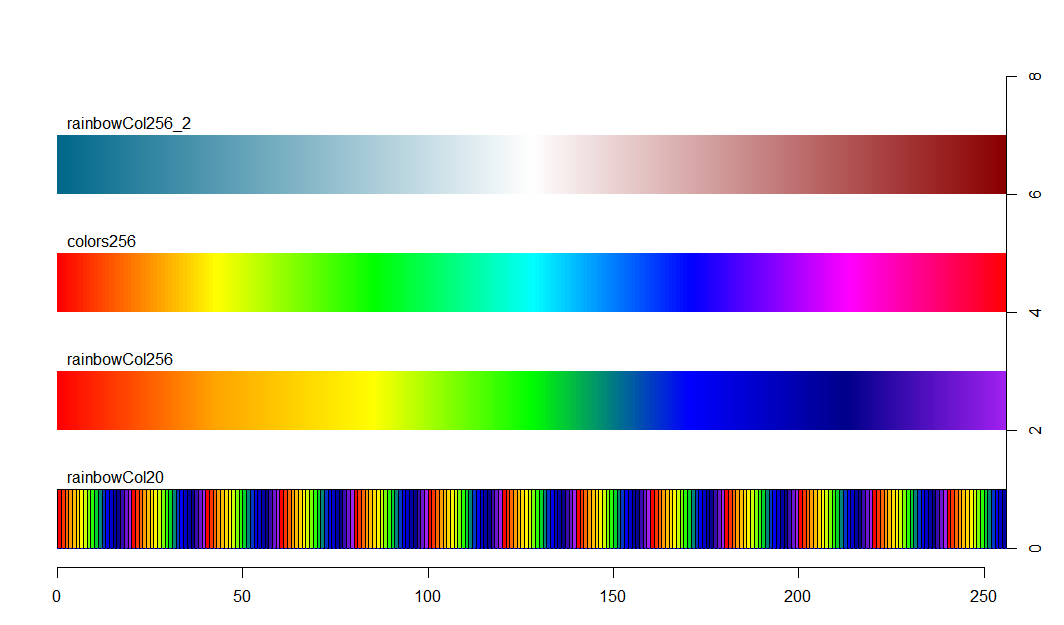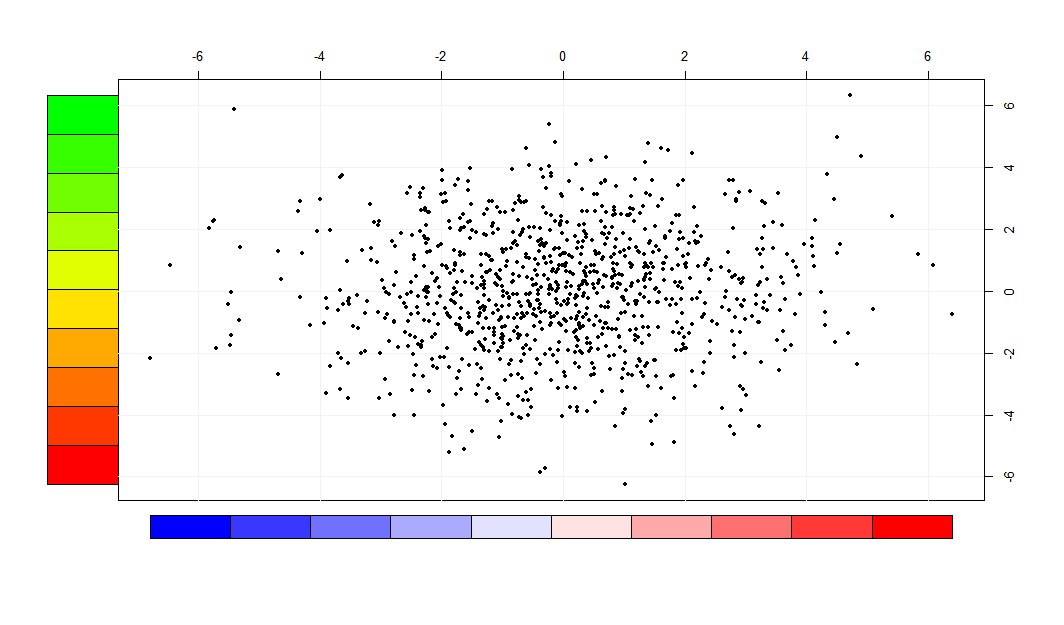1:
2:
3:
4:
5:
6:
7:
8:
9:
10:
11:
12:
13:
14:
15:
16:
17:
18:
19:
20:
21:
22:
23:
24:
25:
26:
27:
28:
29:
30:
31:
32:
33:
34:
35:
36:
37:
38:
39:
40:
41:
42:
43:
44:
45:
46:
47:
48:
49:
50:
51:
52:
53:
54:
55:
56:
57:
58:
59:
60:
61:
62:
63:
64:
65:
66:
67:
68:
69:
70:
71:
72:
73:
74:
75:
76:
77:
78:
79:
80:
81:
82:
83:
84:
85:
86:
87:
88:
89:
90:
91:
92:
93:
94:
95:
|
###########################################################
# Setting Up Plot Areas
plotOrder = matrix(c(1,2,3,4),nrow=2); plotOrder
layout(plotOrder, width=c(3, 7), height=c(3, 7))
hist(rnorm(100), col="red");
hist(rnorm(100), col="green");
hist(rnorm(100), col="blue");
hist(rnorm(100), col="yellow");
###########################################################
# Set margin areas in a single layout
layout(1)
par(mar=c(3, 3, 3, 3))
# Make a blank plot
plot(NA, ylim = c(0, 20), xlim=c(0,20), axes=F, ann=F, xaxs="i")
axis(1); axis(4)
colors10 = colorRampPalette(c("red", "yellow", "green"))(10)
colors20 = colorRampPalette(c("red", "yellow", "green"))(20)
rainbowCol = colorRampPalette(c("red", "orange", "yellow", "green", "blue", "blue4", "purple"))(20)
rect(0, 0:9, 1, 1:10, col = colors10)
rect(2, 0:9, 3, 1:10, col = colors10)
rect(4, 0:19, 6, 1:20, col = colors20)
rect(8, 0:19, 10, 1:20, col = colors20)
rect(13, 0:19, 16, 1:20, col = rainbowCol)
abline(h=0, lty=21, col="blue")
###########################################################
# Set margin areas in a single layout
layout(1); par(mar=c(3, 3, 3, 3))
# Make a blank plot
plot(NA, ylim = c(0, 8), xlim=c(0,256), axes=F, ann=F, xaxs="i")
axis(1); axis(4)
rainbowCol20 = colorRampPalette(c("red", "orange", "yellow", "green", "blue", "blue4", "purple"))(20)
rainbowCol256 = colorRampPalette(c("red", "orange", "yellow", "green", "blue", "blue4", "purple"))(256)
colors256 = colorRampPalette(c("deepskyblue4", "white", "darkred"))(256)
rect(0:255, 0, 1:256, 1, col = rainbowCol20)
rect(0:255, 2, 1:256, 3, lty=0, col = rainbowCol256)
rect(0:255, 6, 1:256, 7, lty=0, col = colors256)
rainbowCol256_2 = rainbow(256)
rect(0:255, 4, 1:256, 5, lty=0, col = rainbowCol256_2)
abline(h=0, lty=21, col="blue")
text(0, 1.2, pos=4, "rainbowCol20")
text(0, 3.2, pos=4, "rainbowCol256")
text(0, 5.2, pos=4, "colors256")
text(0, 7.2, pos=4, "rainbowCol256_2")
###########################################################
# Data
set.seed(1234)
d = data.frame (X = rnorm (1000, 0, 2), Y = rnorm (1000, 0, 2))
i = 10
# Make Ranges
d$xcat = cut (d$X, i)
d$ycat = cut (d$Y, i)
table(cut(d$X, breaks = -6:6)) # Make a Range Table
# Boundary Coordinates
bX = seq(min(d$X), max(d$X), length = i+1)
bY = seq(min(d$Y), max(d$Y), length = i+1)
bX
bY
color1 = colorRampPalette(c("red","yellow","green"))(i)
color2 = colorRampPalette(c("blue","white","red"))(i)
# Plotting Order and Setting Up a Layout
layout(matrix(c(1,0,2,3),nrow=2), width=c(1,8), height=c(8,2))
# 1st Area: Left Top
par(mar=c(0,3,5,0))
plot(NA, ylim=range(d$Y), xlim=c(0, 1), axes=F, ann=F, xaxs="i")
rect(0,bY[-length(bY)], 1, bY[-1],
col=color1)
# 2nd Area: Right Top
par(mar=c(0,0,5,5))
plot(NA,xlim=range(d$X),ylim=range(d$Y),ann=F,xaxt="n",yaxt="n")
abline(h=pretty(d$Y),v=pretty(d$X), col="grey95")
points(d$X, d$Y, pch=20)
axis(3)
axis(4)
# 3rd Area: Right Bottom
par(mar=c(3,0,0,5))
plot(NA, xlim=range(d$X), ylim=c(0,1), axes=F, ann=F, yaxs="i")
rect(bX[-length(bX)], 0.5, bX[-1], 0.8, col=color2)
|